The Solinst LevelVent 5 is a vented version of our popular Levelogger®. The highly-accurate datalogger is designed to record water level and temperature measurements during shallow groundwater and surface water deployments.
The LevelVent 5 logger contains pressure and temperature sensors, a battery, memory for up to 150,000 data logs, and hydrophobic filter within a 22 mm x 173 mm (7/8" x 6.8") stainless steel housing with a corrosion-resistant coating.
The LevelVent uses a gauged pressure transducer; it is open to the atmosphere via a vented cable to the wellhead. The compact LevelVent wellhead is designed to fit in a Solinst 2" Well Cap Assembly, and provides easy connection for communication accessories.
The vented cable and Solinst LevelVent 5 logger are protected from moisture by permanent, built-in desiccants and hydrophobic filters in the logger and the wellhead.
The vented pressure transducer is made of Hastelloy®, making it extremely durable and accurate in a wide range of temperature and monitoring conditions. The sensor provides an accuracy of 0.05% FS, and can withstand 2 times over-pressure without permanent damage.
LevelVent 5 Features
- Corrosion and abrasion-resistant coating bakedon using polymerization technology
- Gauged pressure sensor for highly-accurate water level measurements: 0.05% FS
- Compact wellhead makes deployment simple using a Solinst 2" Well Cap Assembly
- Communication cables and accessories connect directly to the wellhead
- Long-lasting battery included in logger
- Built-in hydrophobic filters and desiccants – no need to replace, reduces maintenance
LevelVent 5 Programming & Communication
The LevelVent 5 is programmed and data downloaded using Solinst Levelogger Software and a PC Interface Cable. It can also be used with the Solinst Levelogger 5 App Interface and DataGrabber 5. Both accessories and PC Interface Cable conveniently connect directly to the LevelVent 5 wellhead.
Integrate the LevelVent 5 with Solinst Telemetry Systems, which use the latest wireless technologies.
For deeper, hard to access applications, or areas that are prone to flooding, the Levelogger 5 Series of absolute pressure water level dataloggers are also options (see Model 3001 Levelogger 5 Series Data Sheet).
Vented Datalogger Advantages
- Continuous, reliable water level data for long-term monitoring projects
- No barometric compensation required, saving data processing time
- Instant water level data for realtime aquifer test results
LevelVent 5 Applications
- Ideal for shallow deployment: up to 20 m (65 ft) submergence
- Aquifer characterization: pumping tests, slug tests, etc.
- Stream gauging, lake, reservoir and dam management
- Watershed, drainage basin and recharge monitoring
- Stormwater and runoff monitoring
- Water supply and tank level measurement
- Long-term water level monitoring in wells and surface water


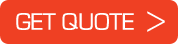
 German
German English
English